DEMITASNX direct interface
With the cooperation of NEC Solution Innovator Co., Ltd., we have developed a direct interface with back annotation for EMI check of EMI suppression design support tool [DEMITASNX].
■ Setting and outputting attributes
Register the attributes required for DEMITASNX in layer / part / net and output LAY file.
Since there is no need to set it again with DEMITASNX, it can be checked immediately after change or correction with START.
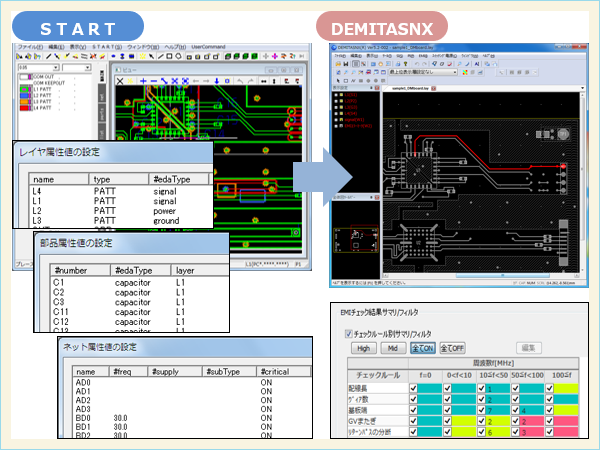
■ Confirmation of simulation results
When you select an EEF / EMI file, simulation results are displayed in a list on the screen.
Selecting an item from the list pans to the error location.
You can modify the result list while checking it on the screen.
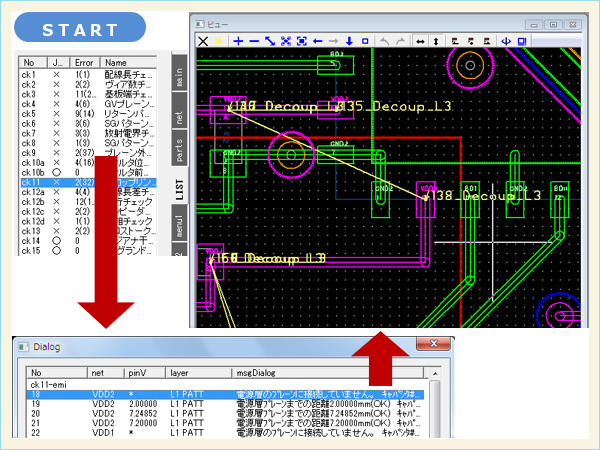
■ 3D display
Highlight error nets, place error marks, and check the results in 3D view.
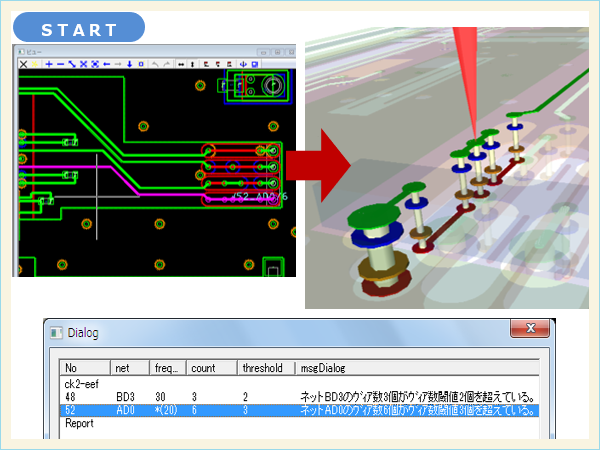
※Please Contact us for details.
